There is a book called “Getting Things Done” by David Allen. It is probably one of the hardest (i.e. most boring) books that I have read, yet it has changed the way that I operate most profoundly. Let’s do a really quick overview, and then some tricks to make your mental space more efficient.
The Mental Loop
Have you ever noticed how you remember to buy batteries while in the shower but not while in the grocery store? It would seem as though our brains are not very good at remembering things at the appropriate time; true, sometimes they get the time right but not usually.
Our brains remember things simply by bringing those things back to the forefront of our mind on a semi-regular basis regardless of where you are or what you’re doing. It is not efficient, and generally causes anxiety when there is lot of things going on… you know, like running a business. There you are, in a lift, trying to pull a huge cable through a long tray…and then, I need to buy peanut butter. Thank you brain.
Resolving the Loop
Tired of the mental loop? The fix is simple: Get your thoughts out of your brain and into a system that that will remember and remind you. The moment that you do that, your brain will no longer loop them…simple but amazing.
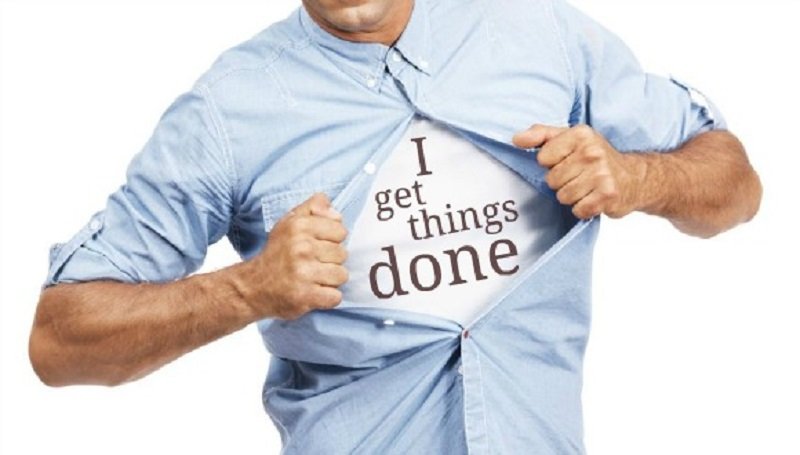
A System That Works
Your system needs to have a few key aspects: easy to use, situational categories (i.e. you can tag/filter tasks depending on where you are), and has a reminder function like an alarm.
I use a number of different tools in my system to ensure that I don’t miss anything and I don’t spend time worrying about it.
Phone Alarms
If a task is absolutely time dependent (i.e. pick up the kids from school) I set an alarm on my phone the moment that I take responsibility for the task. I normally have 10+ alarms set on my phone to keep me on time.
Scheduled Emails
If I need to send an email at a later date and I can’t handle it immediately, I will send a quick email to myself and schedule the email to send on the date that I want to handle it. On the important day, I receive an email that contains all of the information that I will need to get me up to speed.
A To-Do List
While David Allen has his own app that is pretty good, I have opted for “2Do”. I have various task groups including: Company A, Company B, Home, Church. I am also able to make “tags” for any task; these are a way of filtering my situation: Driving, Office, Shop, Home, Shopping, etc. Tags are important so ensure that you can get things done no matter where you are.
So I can have a task: Wash truck, in Category: Lybroco Rentals, and with a tag: Shop, and I schedule it for tomorrow, but with no time deadline.
Notice I didn’t write “Tuck” but I made it an action “Wash Truck”. Make sure that your tasks are full actions. Example: “kids” requires your brain to figure out what the action is, but “pick up kids” is mentally easy.
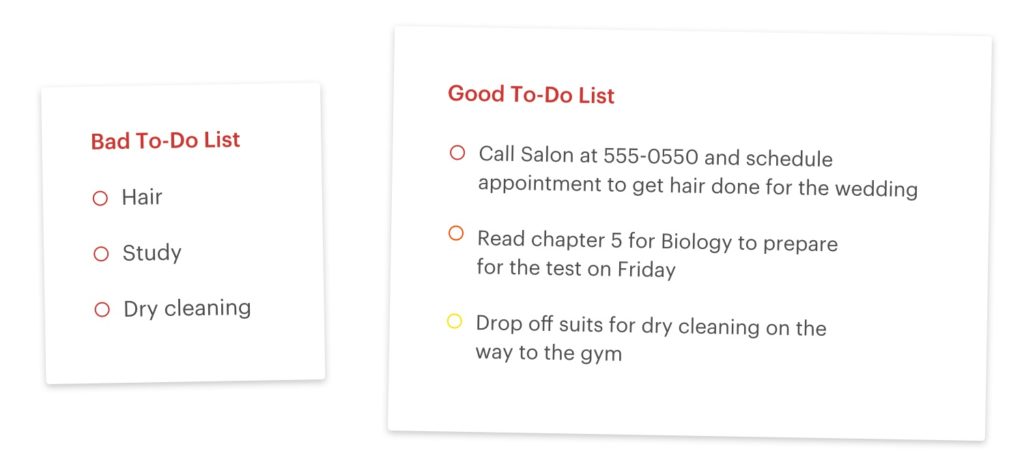
The Risk of the To-Do List
The primary downfall of a to-do list for me is this: it gets too big! Often I have so much on my to-do list that I can’t keep up. To help handle this, I will usually operate on a morning list, and when it’s done, I put together the afternoon’s list, but I will have more on to-do lists at a later time.
Set Up your List in the Morning or Previous Evening
I try to set up my list before I leave work each day. Then when I get to work I know exactly what to do.
To keep my list achievable, I fold a paper in half, then in half, then in half (about 4×2) and make my operational list on that. It fits in my pocket nicely and can’t get overwhelming. When it’s complete, I mark my digital 2-Do list off, and make another one in an open section of paper (16 lists per paper)
Happy if I’m Done List
It’s important to remember what a “good day” looks like. Your fist list should be a reasonable list of things to accomplish, but also indicates that you will be happy with your days work if you complete it. Everything after that is a bonus.
I hope this helps, and I highly recommend reading or listening to David Allen’s “Getting Things Done”.
Best of Luck,
Devon Lybbert, PEng